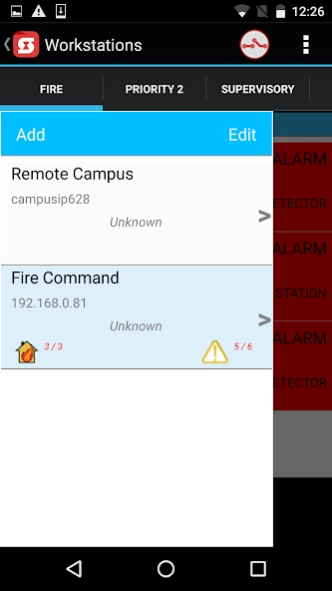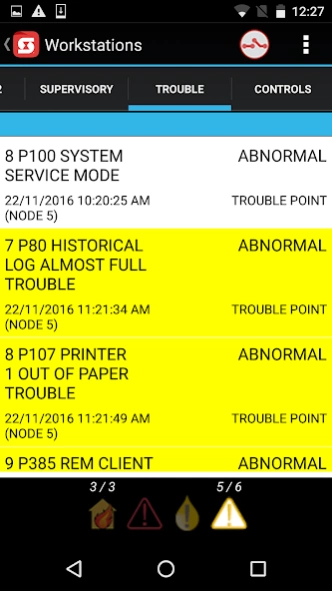TrueSite Workstation Mobile 1.5
Free Version
Publisher Description
TrueSite Workstation Mobile - Access Simplex® Fire Alarm Network by connecting to a TSW using a Mobile Client
Access Simplex® Fire Alarm Network information by connecting to a TrueSite Workstation (TSW) using a Mobile Client:
• Enables any Android mobile device (OS Version 4.0.3+) to become a TSW Mobile Client providing fire alarm network annunciation access with restricted features similar to a PC based Remote Client
• Mobile device must be able to access the local area network (LAN) where the TrueSite Workstation server is connected
• Compatible with 3G and 4G cellular service via VPN (virtual private network) connection
• Connect an essentially unlimited number of TSW Mobile Clients for simultaneous status information access
• View the TrueSite Workstation status of: Fire Alarm, Priority 2, Supervisory, and Trouble conditions
Limited control functions can be accessed by password controlled login and by designated mobile device for system testing:
• For applications where agency listing and approvals are not required, and where operation is permitted by the local authority having jurisdiction (AHJ), Civil Defense, or equal; and for qualified and authorized fire responder/life safety site personnel to use during system testing
• Non-listed control functions include: Alarm, Priority 2, Supervisory, and Trouble Acknowledge; Alarm Silence, Priority 2 Reset, and System Reset; utility and audio controls
• Mobile control functions provide a convenient and efficient method for authorized personnel to access system information during initial system setup, system commissioning, and subsequent system service activity
• With the TSW Mobile Client, the TrueSite Workstation response to system testing is readily available to authorized personnel at the test location without requiring someone at the TSW to respond, and without requiring use of a laptop computer
About TrueSite Workstation Mobile
TrueSite Workstation Mobile is a free app for Android published in the Office Suites & Tools list of apps, part of Business.
The company that develops TrueSite Workstation Mobile is Johnson Controls, Inc.. The latest version released by its developer is 1.5. This app was rated by 1 users of our site and has an average rating of 2.0.
To install TrueSite Workstation Mobile on your Android device, just click the green Continue To App button above to start the installation process. The app is listed on our website since 2023-09-27 and was downloaded 47 times. We have already checked if the download link is safe, however for your own protection we recommend that you scan the downloaded app with your antivirus. Your antivirus may detect the TrueSite Workstation Mobile as malware as malware if the download link to com.tyco.tswmobile is broken.
How to install TrueSite Workstation Mobile on your Android device:
- Click on the Continue To App button on our website. This will redirect you to Google Play.
- Once the TrueSite Workstation Mobile is shown in the Google Play listing of your Android device, you can start its download and installation. Tap on the Install button located below the search bar and to the right of the app icon.
- A pop-up window with the permissions required by TrueSite Workstation Mobile will be shown. Click on Accept to continue the process.
- TrueSite Workstation Mobile will be downloaded onto your device, displaying a progress. Once the download completes, the installation will start and you'll get a notification after the installation is finished.